360搜索玩图抖动怎么玩?360搜索是我们非常熟悉的,在新版本中推出了玩图功能,能够让你的相片抖动起来,下面百事网小编为您带来了详细的使用教程。
1)首先在手机桌面打开【360搜索】,进去以后点击屏幕上方【玩图】。


2)然后大家点击屏幕左下方,进入图库选择自己喜欢的图片进行整改,选择以后大家可以看到会出来好几个功能,在下方添加抖动,是可以添加你需要修改照片抖动的地方数量的。
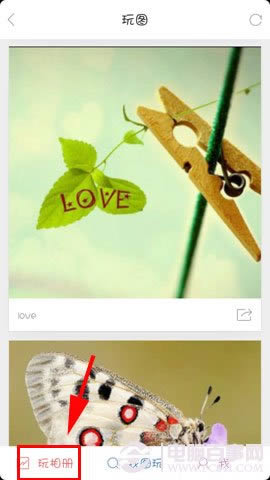

3)接着大家可以将绿色圆圈望放到自己想要抖动的地方放好,在上方也可以选择抖动的幅度。
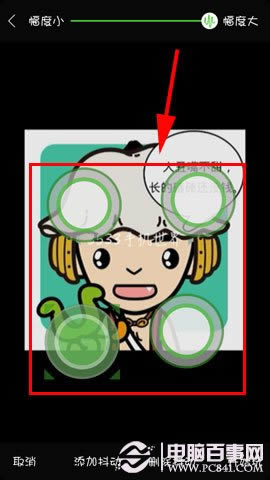

4)都弄好以后点击屏幕右下方【开始玩】,现在大家可以将手机左右上下进行摇摆,摇摆的同时大家可以看到画面在抖动,如果不想抖动幅度那么大可以再第3条那里讲的进行修改!最后大家可以进行保存。(注:这里保存不是保存到相册,而是保存到玩图功能下方我的哪里,大家可以看到第3张图下方我那里)

