TP-Link TL-WDR5800 无线路由器局限网速设置 路由器
[摘要]TP-Link TL-WDR5800 无线路由器限制网速设置1、登录到TL-WDR5800的设置界面,在“常用设置”中点击“连接设备管理”。2、在“当前连接设备”选项下面,修改电脑、手机的名称。3、...
TP-Link TL-WDR5800 无线路由器限制网速设置

1、登录到TL-WDR5800的设置界面,在“常用设置”中点击“连接设备管理”。

2、在“当前连接设备”选项下面,修改电脑、手机的名称。
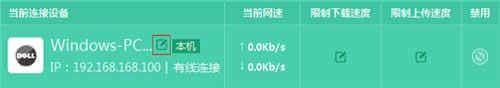
3、把台式机修改为“游戏主机”。
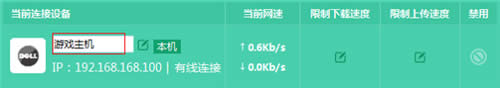
4、按照通用的方法,修改好手机、笔记本等其它设备的名称,如下图所示。

5、设置宽带限速,点击主机后面“限制下载速度”和“限制上行速度”,填写对应带宽值。如下图:
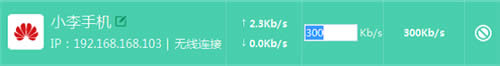
6、设置好规划带宽限制,列表如下:
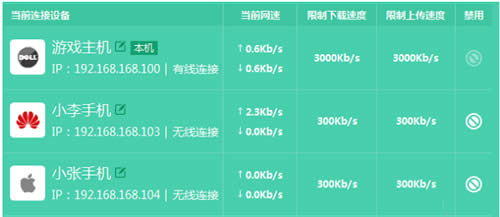
TP-LINK无线路由采用UFO幽浮外观,造型时尚;信号灵敏、界面友好、功能强大、安全放心。它性价比很高,适合家庭、学生、商务人士使用。
……