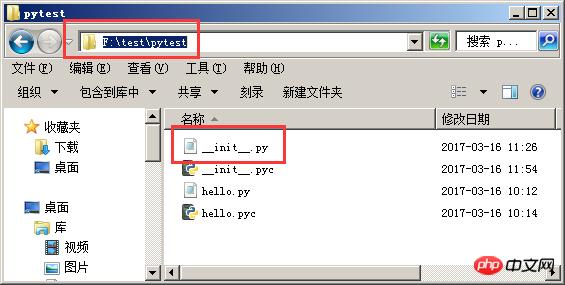详细说明python自定义模块、包
[摘要]1、保存一个hello.py文件在F:/data/python目录下hello.py>>> def hello(x): print x目录导入>>> imp...
1、保存一个hello.py文件在F:/data/python目录下hello.py
>>> def hello(x): print x
目录
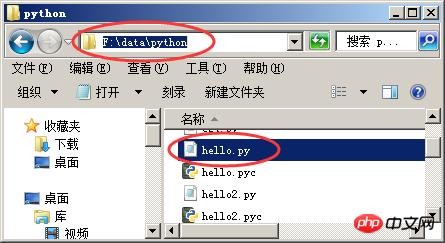
导入
>>> import sys>>> sys.path.append('F:/data/python') #添加路径,此添加是一次性的>>> import hello>>> hello.hello(5) #调用5